In android, Intent is a messaging object which is used to request an action from another app component such as activities, services, broadcast receivers, and content providers.
Generally, in android, Intents will help us to maintain the communication between app components from the same application as well as with the components of other applications.
In android, Intents are the objects of android.content.Intent types and intents are mainly useful to perform the following things.
| Component | Description |
|---|---|
| Starting an Activity | By sending an Intent object to startActivity() method we can start a new Activity or existing Activity to perform required things. |
| Starting a Service | By sending an Intent object to startService() method we can start a new Service or send required instructions to an existing Service. |
| Delivering a Broadcast | By sending an Intent object to sendBroadcast() method we can deliver our messages to other app broadcast receivers. |
Generally, in android Intent object contains the information required to determine which component to start and the information about the action to be performed by the recipient component.
The Intent object in android is having following characteristics to help the android system to understand which component should start.
Component Name
It defines the name of the component to start and by using the component name android system will deliver intent to the specific app component defined by the component name. In case if we didn’t define component name then the android system will decide which component should receive intent based on other intent information such as action, data, etc.
In android, we can specify the component name for intent by using a fully qualified class name of the target component and package name, for example, com.tutlane.sampleActivity. We can set the component name by using setComponent(), setClass(), setClassName() or by using the Intent constructor.
Action
It defines the name of the action to be performed to start an activity. The following are some of the common actions to start an activity.
| Action | Description |
|---|---|
| ACTION_VIEW | We can use this action in intent with startActivity(), when we have information that activity can show to the user. |
| ACTION_SEND | We can use this action in intent with startActivity(), when we have some data that the user can share through another app such as an email app, social sharing app. |
We can specify the action name of intent by using setAction() or with an Intent constructor.
Data
It specifies a type of data to an intent filter. When we create an intent, it’s important to specify the type of data (MIME type) in addition to its URI. By specifying a MIME type of data, it helps the android system to decide which is the best component to receive our intent.
Category
Generally, the android category is optional for intents and it specifies the additional information about the type of component that should handle an intent.
We can specify a category for intent by using addCategory().
The above properties (Component Name, Action, Data, and Category) will represent the characteristics of an intent. By using these properties, the android system will easily decide which app component to start.
There are two types of intents available in android, those are Implicit Intents and Explicit Intents.
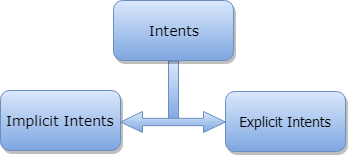
If you want to know about Implicit or Explicit intents check below URLs.
Android Implicit Intents with Examples
Android Explicit Intents with Examples
This is how we can use intents in android applications to invoke the required service or activity based on our requirements.