To develop the Asp.Net MVC application, You need Visual Studio 2010 with Service Pack 1 version. If you are using Visual studio higher than Visual studio 2010 SP1, it will be good for development.
For Installing MVC in Visual Studio 2010, you can download Installer from the following link Asp.Net MVC for Visual Studio, and the complete process requires a good internet connection.

But it is a web platform install, so we need an internet connection to install Visual Studio SP1.
If we want to install Visual Studio SP1 without an internet connection, we need to download the Visual studio's ISO file.
For downloading this on the same page, we need to scroll below. We can see various panels from that click the Install Instruction panel.

After clicking, you will see a similar view and click on .ISO format, and it’s done.
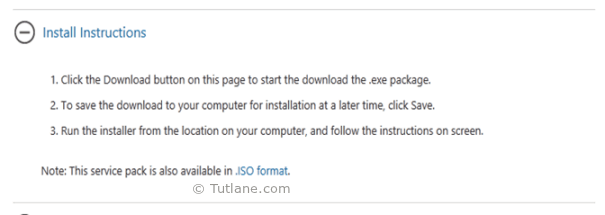
If you do not have visual studio, then you can register and download Visual Studio Express Edition for the web.
For download, click the below link: