In c#, ValueTuple is same as Tuple to store the sequence of elements of different data types, but the only difference is ValueTuples are the value types (structures) rather than reference types (classes) like Tuple, and it will overcome the limitations of Tuple class.
The ValueTuple has been introduced in C# 7.0 (.NET Framework 4.7), and it will be available in your project if you are using .NET Framework 4.7 or higher or .NET Standard 2.0 or higher.
If you don’t see the ValueType in your project, you need to install it from the NuGet package manager. For that, right-click on your project à select Manage NuGet Packages. In the NuGet Package Manager window, click on the Browse tab, search for System.ValueTuple and install it like as shown below.
In c#, we can create and initialize the ValueTuple by specifying values within the parentheses (), as shown below.
If you observe the above ValueTuple declarations, we created and initialized the values in different ways based on our requirements.
As discussed, the Tuple object will directly support only 8 elements, but the ValueTuple will support more than 8 elements.
In c#, we can access the ValueTuple elements same as Tuple object by using Item<positionNumber> properties. For example, the first element can be accessed like Item1, the second element can be accessed like Item2, and so on based on our requirements.
Following is the example of accessing the ValueTuple object elements in c#.
In c#, we can create a Tuple object even with 1 element using Tuple.Create() method, but to create ValueTuple object, it required at least 2 values.
If you observe the above code, we created a number object with 1 element. If we try to access the number object element, it won’t show that element (Item1) in the properties.
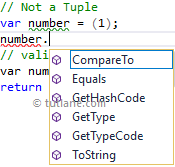
If we try to access numbers object elements, it will show the numbers object elements in the properties list like as shown below.

Following is the example of creating and accessing the ValueTuple object values in c#.
When we execute the above program, we will get the result as shown below.
Generally, if we create a Tuple without providing any alternative names for elements like as shown below, then those will call as unnamed tuples.
The above tuple object (user) elements can access with default property names like Item1, Item2, and so on because we didn’t provide any name for elements.
If we create a Tuple by assigning the names to elements, then that will be called as named Tuple.
In c#, only ValueTuple objects will allow us to provide the names for elements. Following is the example of creating ValueTuple objects with property names.
The above ValueTuple object elements can be accessed either using the specified names or with the default property names (Item1, Item2, and so on) like as shown below.
If you observe the above example, we created ValueTuple objects (user & user1) and accessing the elements by using names (Id, Name, Location, and Percentage) and with default property names (Item1, Item2, etc.).
When we execute the above program, we will get the result as shown below.
In c#, we can use ValueTuple as a method parameter to send multiple values to the method with a single parameter.
Following is the example of using ValueTuple as a method parameter in c#.
If you observe the above example, we send the ValueTuple object (user) as a parameter to the GetUserDetails() method.
When we execute the above program, we will get the result as shown below.
Using ValueTuple, we can send multiple values as a single parameter to the method based on our requirements.
In c#, we can use ValueTuple as a method return type to return the multiple values without using ref or out parameters.
Following is the example of using ValueTuple as the return type of method to return the multiple values in c#.
If you observe the above example, we created a method GetUserDetails() with return type as ValueTuple object to return multiple values.
When we execute the above program, we will get the result as shown below.
In c#, we can deconstruct the elements of the ValueTuple object and assign it to local variables in different ways.
We can explicitly specify the type for each element inside of parenthesis () to create a discrete variable for each element in the tuple like as shown below.
Another way is to declare the implicitly typed variables for each field in a tuple using the var keyword outside the parenthesis () as shown below.
We are not allowed to use any specific type outside the parenthesis other than the var keyword, even if every field in the tuple has the same type.
Following is the example of deconstructing the elements of the ValueTuple object.
If you observe the above example, we declared the implicitly typed variables for each field in a tuple using the var keyword outside the parenthesis ().
When we execute the above program, we will get the result as shown below.
This is how we can use the ValueTuple in our applications based on our requirements.