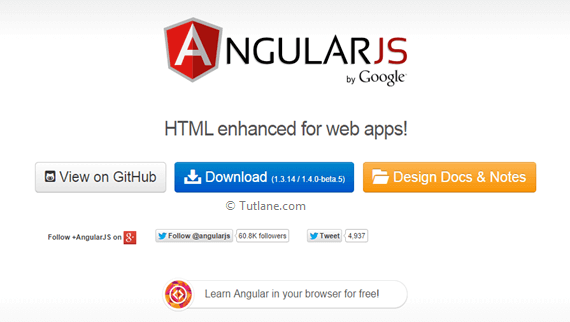Here we will learn how to configure development environment for angularjs. We have different ways to setup angularjs environment for development we will learn all the processes in detail.
Moving forward to the AngularJs development we need to setup the environment for angularjs. To start with AngularJS environment setup let's open https://angularjs.org/ and there we can see something like as shown following
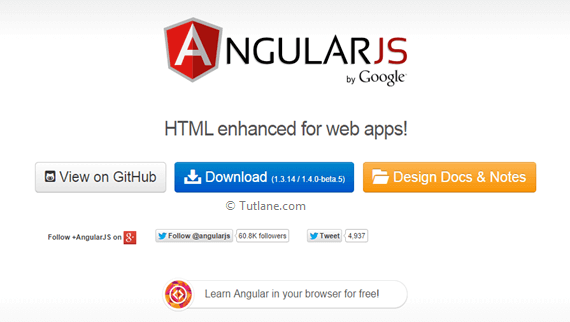
Once we open angularjs website it contains three options View on GitHub, Download and Design Docs & Notes
View on GitHub - This option will take us to GitHub, where we can see clear instructions to setup environment for angularjs with documentation.
Download - By clicking on download button it will open dialog box like as shown following image

Now let us understand what it contains and what they stand for actually
- Branch - This tells about the version as this is easy to understand from what is written there. 1.3. X is the stable version of the AngularJS framework and 1.4.X is the latest one.
- Build - This tells about in which format we can download the AngularJs library i.e. Minified, Uncompressed or Zip.
- CDN - CDN basically stands for Content Delivery Network which provides the facility to host your files (static files) on distributed servers rather than hosting them on a single server. There is a number of free CDN's are provided by different providers like Microsoft, Google, etc. One benefit of using CDN here is, there will be no need to make extra calls to server if you have already loaded AngularJs in your browser earlier. It will use the cached one. You can get more information on the web about what is CDN and the benefits of using CDN.
- Bower - This command-based method to add AngularJs, first install bower to your system using “$ npm install -g bower” (supposing you already have installed npm). And then get AngularJs by the given command “bower install angular#1.3.14”.Npm- or you can easily use the npm command to add AngularJs.