Here we will learn ng-if directive in angularjs with an example, use of ng-if directive in angularjs and how to use the ng-if directive in angularjs application with example.
In angularjs, the ng-if directive is used to remove and reinsert a portion of the HTML DOM element into an HTML template tree. This is executed based on the value of expression assigned to the ng-if attribute.
Now the question is what is the difference between ng-if and “ng-show/ng-hide” since they all do the same thing on the browser. Well, the difference is the “ng-show/ng-hide” just do the display and hide of the HTML element by manipulation the display property of the CSS whereas the ng-if directive will remove and recreate the HTML portion from the HTML DOM tree.
Following is the syntax of using ng-if directive in angularjs application
<div ng-if="youexpression">
--your code--
</div>Now we will see how to use ng-if directive in angularjs application with simple example.
Following is the example of using ng-if directive in angularjs application.
<!DOCTYPE html>
<html xmlns="http://www.w3.org/1999/xhtml">
<head>
<title>
AngularJs ng-if Directive Example
</title>
<script src="http://ajax.googleapis.com/ajax/libs/angularjs/1.4.8/angular.min.js"></script>
<script>
var app = angular.module("AngularngifApp", []);
app.controller("ngifctrl", function ($scope) {
$scope.items = ['one', 'two', 'three', 'four'];
$scope.selectval = "one";
});
</script>
</head>
<body ng-app="AngularngifApp">
<div ng-controller="ngifctrl">
Select Item: <select ng-model="selectval" ng-options="item for item in items">
</select>
<br /><br />
<div ng-if="selectval=='one'" style="border:1px solid #000; padding:10px; width:20%">
<b>Show Div If Selected Value One</b>
</div>
</div>
</body>
</html>If you observe above code we are showing div if selected value is one otherwise we are hiding div using ng-if directive in angularjs application. Now we will run above code and will see output that would be like as shown below.
Following is the result of using ng-if directive in angularjs applications.
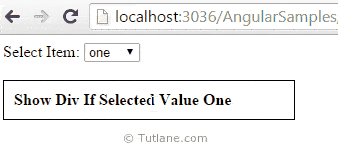
This is how we can use ng-if directive or condition in angularjs application.